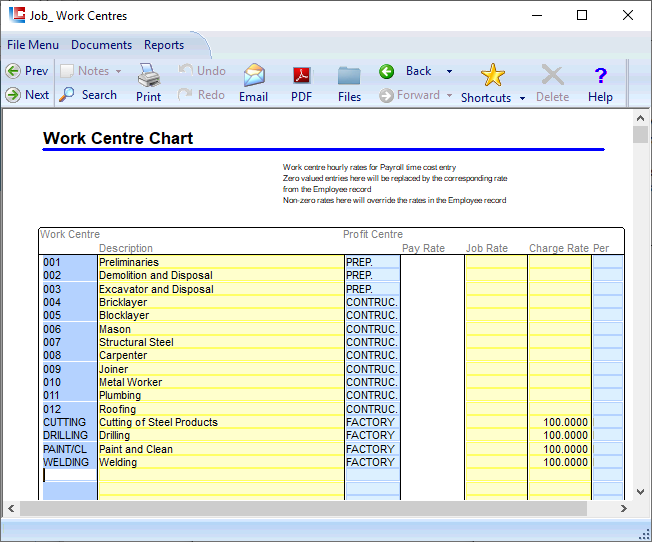Page 1
LILAC Document Help
Job Work Centres
This document provides for the creation and editing of Work Centres. A Work Centre is where specific work takes place. Each centre can have its own pay rate, job rate and charge rate. Work Centres are used to track the stages of a job. Work Centres are applied across all jobs as sub accounts. To setup individual sub accounts make sure that the Cost Items As Sub Accounts feature is set to 'Y' in the Company Data. Once work centres have been established, the user is able to apply time postings via the Job - Time Posting document.
Profit Centre is established at: Documents > Parameters > Groups > Profit Centres
Page 2
Job Work Centres
Job Work Centres
Purpose: This document provides for the creation and editing of Work Centres.
Prerequisites: This document provides the facility for the initial creation or editing of a Work Centres, therefore there are no prerequisites.
Context: A Work Centre is where specific work takes place. Each centre can have its own pay rate, job rate and charge rate. Work Centres are used to track the stages of a job. Work Centres are applied across all jobs as sub accounts. To setup individual sub accounts make sure that the Cost Items As Sub Accounts feature is set to 'Y' in the Company Data.
The work centre hourly rates are only applied in the Job - Time Posting document. Zero valued rates will be replaced by the corresponding rate from the Employee record, and non-zero rates here will override the rates in the Employee record.
Work Centre: Type in the key for this work centre.
Description: Type in the full name or a description of this work centre.
Pay Rate: Type in the pay rate per hour for the employee.
Job Rate: Type in the rate per hour to charge to the job.
Charge Rate: Type in the rate per hour to charge the customer.
From Here: Once work centres have been established, the user is able to apply time postings via the Job - Time Posting document.